- New 2600 and 7800 Games from 2025 PRGE!
- New 2600, 5200, 7800, and Intellivision games!
- E.X.O. Collector's Edition Available Now!
- 7th Annual Atari Homebrew Awards - Vote Today!
- Jumping at Shadows and Xenowings Now Available!
- Welcome to the new AtariAge Store!
- AtariAge Day 2023 at ZeroPage Homebrew!
- New 2600, 5200, 7800, Jaguar, and Lynx Games Arrive!
- Defender of the Crown Back In Stock!
- Lynx GameDrives In Stock!
- See All News...
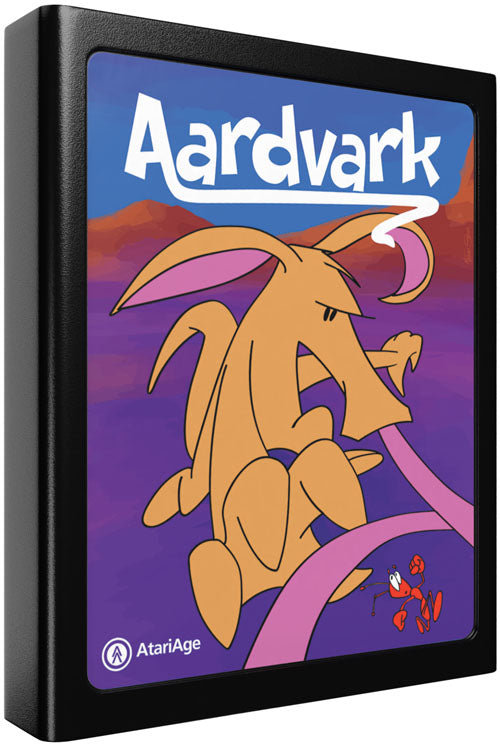

Welcome to Nature!
Welcome to nature! Guide Oscar the Aardvark in his quest for tasty ant eggs and the most delicious ants hidden deep below ground. But be careful with your tongue, you could get an unexpected bite!
How to Play
Oscar will enter the scene and put his tongue down the anthill. Move the joystick left, right, down or up to move his tongue tip and eat all the eggs (10 points each).
Press the FIRE button to quickly retract the tongue. Oscar cannot completely remove his tongue until the level is cleared. Once all eggs in the anthill are eaten, Oscar will move to the next, more dangerous hill. Watch the sun moving across the sky. It will eventually set and night will fall, which will bring out the most deadly enemy, so you better hurry!
Whenever Oscar moves to the next hill or loses a life, the Bonus Screen is shown. Here the worms eaten multiply the bonus score for each ant eaten.

Enemies and Obstacles
- Ants: These are the most common enemies. Oscar can eat them with the tip of his tongue. But if they touch any other part of his tongue, he will lose one life!
- Red Ants and Caterpillars: Both usually appear only deeper in the anthill. Like the normal ants, Oscar can eat them with the tip of his tongue only and must avoid them touching any other part of his tongue. But beware – they can suddenly reverse direction, too!
- Worm: The worm can only be eaten from its back because its head is poisonous!
- Queens: The queens hide at the bottom of the anthill. They will eliminate all other enemies on the screen when eaten. Use them wisely!
- Spider: The spider will only appear at night. This is the most dangerous enemy, because Oscar cannot eat it! It will slowly travel down Oscar’s tongue and kill him when it reaches the tip. The only way to kill the spider is eating a queen, but it will reappear very soon after again!
- Rocks: In WILD modes, the ants have dragged rocks into the tunnels. The rocks are harmless, but they will block Oscar’s tongue, often forcing him to find more dangerous paths down into the hill.
The WILD modes add obstacles which can block your path, and changes are also made to enemy behavior. Try the fun of discovery!
Gameplay Video
Screenshots






AtariVox Support
 Aardvark can use the AtariVox or SaveKey for saving high scores. Each preset mode saves its own high score. If you change the starting options, your custom configuration will be saved in its own unique slot. Your most recently played game option is also saved.
Aardvark can use the AtariVox or SaveKey for saving high scores. Each preset mode saves its own high score. If you change the starting options, your custom configuration will be saved in its own unique slot. Your most recently played game option is also saved.
Saved scores can be erased on power up by pressing down on the joystick and holding the FIRE button while the AtariAge logo is displayed.
Get an Aardvark Box!

If you'd like a boxed copy of Aardvark, please select "Box Upgrade: Yes" at the top of the page before adding Aardvark to your cart. Our boxes are professionally printed and include a box insert to hold your Aardvark cartridge in place. We want you to play our games, so we have not sealed or shrinkwrapped the boxes in any way, allowing you easy access to the game cartridge and manual.
These boxes are the same size as boxes Atari produced for their games "back in the day". They look great sitting on a shelf with your other boxed homebrew games, or alongside games from the classic Atari 2600 library. We only have a limited number of boxes for each game, and there is no guarantee they will become available again once our supplies are exhausted. Click on the images to the right to see larger photos of the box.
Additional Information
Aardvark includes game cartridge and 8-page manual. You may optionally purchase a professionally printed box (see above). Aardvark is available in NTSC and PAL60 television formats. Please specify above when ordering or you will receive an NTSC cartridge by default.
| Number of Players | 1 |
| Controller | Joystick |
| Cartridge Size | 32K + SARA RAM |
| Game Design and Development | Óscar Toledo G. and Thomas Jentzsch |
| Graphics and Animation | Nathan Strum |
| Packaging Artwork and Design | Nathan Strum |



