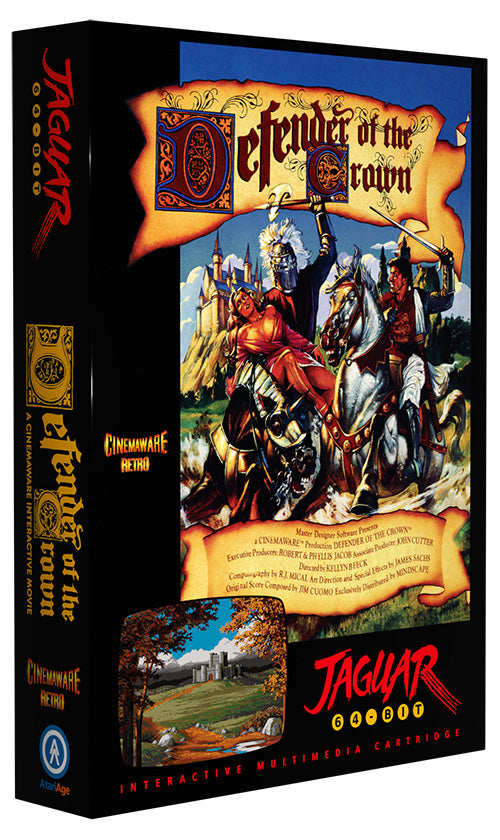- Two Can Play At These Games - 20% Off Sale!
- New 2600 and 7800 Games from 2025 PRGE!
- New 2600, 5200, 7800, and Intellivision games!
- E.X.O. Collector's Edition Available Now!
- 7th Annual Atari Homebrew Awards - Vote Today!
- Jumping at Shadows and Xenowings Now Available!
- Welcome to the new AtariAge Store!
- AtariAge Day 2023 at ZeroPage Homebrew!
- New 2600, 5200, 7800, Jaguar, and Lynx Games Arrive!
- Defender of the Crown Back In Stock!
- See All News...
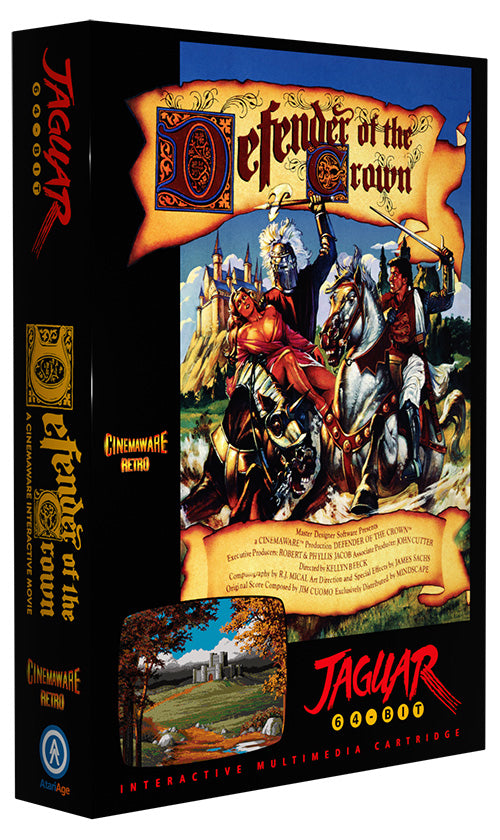
A Cinemaware Interactive Movie - Defender of the Crown
IT IS A TIME OF LEGENDS. A time for heroes. A time of bitter strife, when great men rise above their peers to perform great deeds. A chapter of history is in the making.
Your liege the king is dead, the throne vacant. Britain enters a season of destruction, a winter of killing that can end only when the last brave Saxon knight lies dead or the castles of the Normans lie in heaps of rubble, emptied of the foul oppressors that have enslaved your people. It is a time when foreign invaders shall learn truths administered by the shining blades of Saxon swords. It is a time when heroes are made, and legends are born.
About
The legendary Cinemaware interactive movie Defender of the Crown arrives on the Atari Jaguar!
Defender of the Crown was Cinemaware's first game, making its debut on the Commodore Amiga back in 1986. A strategy computer game designed by Kellyn Beck, it raised the bar for computer graphics in home computer games. Defender of the Crown would be ported to various computer systems and game consoles, including the Atari ST, ZX Spectrum, Amstrad CPC, Commodore 64, PC (MS-DOS), Macintosh, Apple IIGS and CD-i.

Gameplay
Defender of the Crown takes place in England in the Middle Ages. You enter the story following the death of the king, where different factions are fighting for territorial control.
When the game begins, you must choose from one of four different Saxons to play (Wilfred of Ivanhoe, Cedric of Rotherwood, Geoffrey Longsword or Wolfric the Wild). Your goals are to keep the Normans at bay while working to gain control of England. During the course of the game, you must build up your armies and attack and conquer opponents' castles. You can choose to engage the enemy armies in battle, loot, or lay siege to opposing castles. Jousting contests are another means that you can use to take control of territories. You may also find yourself rescuing a damsel in distress or seeking help from Robin Hood.
Can you build up your armies larger than your opponents' and succeed in attacking and claiming their territories?
Mouse Support
In addition to a standard Atari Jaguar controller, Defender of the Crown allows you to use either an Atari ST or Amiga mouse. To connect a mouse to the Jaguar, you will first need an adapter. We offer two different mouse adapters for the Jaguar, one that allows you to use an Atari ST or Amiga mouse, and an adapter that allows you to use a PS/2 style mouse. You can build your own adapter.
To use an Atari ST or Amiga mouse, make sure it's plugged into the second controller port when you fire up Defender of the Crown. When the game boots, you'll be presented with a menu that lets you select which type of controller you wish to use. Select a controller and you're on your way!

Screenshots








Additional Information
Defender of the Crown includes a professionally printed, full-color box, a full-color, 32-page manual, and game cartridge.