- New 2600 and 7800 Games from 2025 PRGE!
- New 2600, 5200, 7800, and Intellivision games!
- E.X.O. Collector's Edition Available Now!
- 7th Annual Atari Homebrew Awards - Vote Today!
- Jumping at Shadows and Xenowings Now Available!
- Welcome to the new AtariAge Store!
- AtariAge Day 2023 at ZeroPage Homebrew!
- New 2600, 5200, 7800, Jaguar, and Lynx Games Arrive!
- Defender of the Crown Back In Stock!
- Lynx GameDrives In Stock!
- See All News...
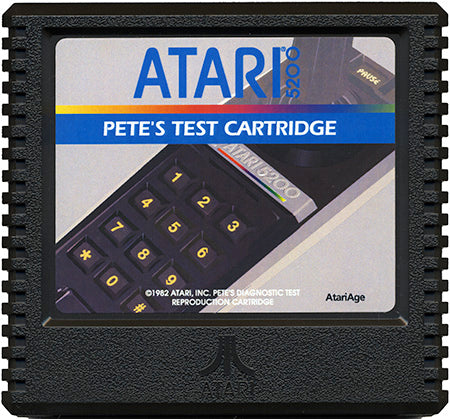
Pete's Test Cart was a special test cartridge created by 5200 hardware engineer Pete Gerard. Pete's Test Cart helps test and calibrate the 5200's controllers and test the color registers. It is unknown if Pete made this test cart for himself or distributed it to other employees. It is believed that this test cart predates the regular 5200 Diagnostic cart.
Pete's Test Cart contains four different tests which are selected by pushing the top and bottom fire buttons.
Joystick Calibration
The first test is a joystick calibration screen. A small dot is displayed in a blue box and can be moved to the various corners of the screen. The dot's color can be changed by pressing the 0-9 keys. Pressing the bottom fire button will bring up the Pokey Adjust screen.
Pokey Adjust
The is the same Pokey Adjust screen that is in the 5200 Diagnostic Cart. By moving the joystick around the horizontal and Vertical pot values will change. The KB displays the current key that has been pressed. Pressing the top joystick button will display the word "Calibrate" which indicates that Trak-Ball calibration has been turned on.
Gray Bar Test
This is the standard gray bar test that is found in the Diagnostic cart. It was used to test the clarity and brightness of the various shades of gray the 5200 could produce. This test is accessed by pressing the top fire button from the calibration screen.
Color Bar Test
Much like the Gray Bar Test, this test was used to test the 5200's color capabilities. It is accessed by pressing the top fire button from Gray Bar Test screen.
Thanks to AtariProtos.com
Includes cartridge only, no manual or box is included.




